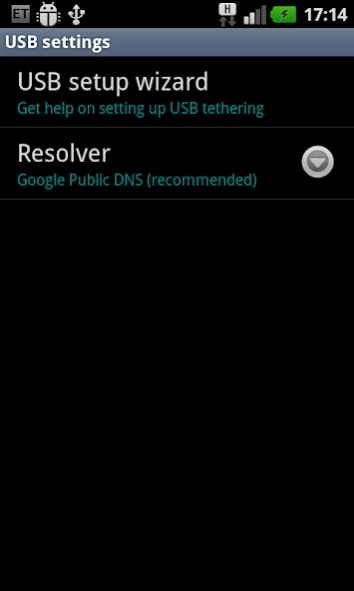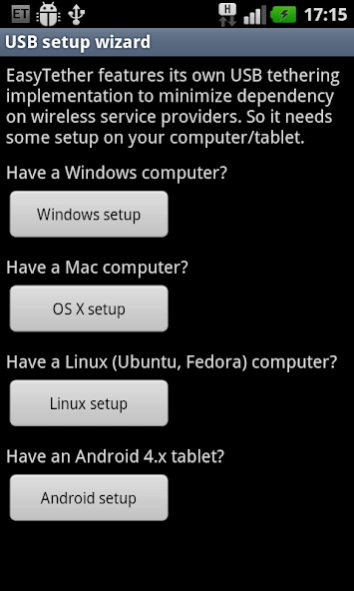EasyTether Full 1.1.20
Paid Version
Publisher Description
EasyTether Full - Tether to Windows, OS X, Linux PCs or Android tablets. No root. No tether fees.
EasyTether shares Internet connection from your smartphone with your computer, tablet and router.
It supports USB tethering for Windows, Mac OS X, Linux, FreeBSD computers, Android 7.0 / 6.0 / 5.0+ / 4.0.3+ tablets and OpenWrt or LEDE-based routers.
It supports Bluetooth tethering for Windows, Linux, *BSD computers and Android 7.0 / 6.0 / 5.0+ / 4.0.3+ tablets.
It does not require root access or special tethering plans.
It supports PS3, Xbox and Wii tethering by means of Internet connection sharing feature on Windows or Mac.
One-time fee only.
Featured in WSJ Tech Essentials
http://online.wsj.com/article/SB10001424127887324354704578635792701857784.html
Featured on WiredNews
http://www.wired.com/2011/12/easytether-app/
We recommend that you try free EasyTether Lite before making a purchase.
EasyTether uses only official APIs ensuring your phone's security.
Unlike many tethering widgets, EasyTether implements its own tethering mechanism completely from scratch.
Some carriers have hidden the original EasyTether app.
Note that all paid EasyTether versions function the same way, you can buy whatever is visible with your carrier or install EasyTether apk directly from our website
http://www.mobile-stream.com/a/easytether-phone.apk
Remove other EasyTether versions before installation.
We offer an extended refund period - 30 days . We will never refund orders older than 30 days.
About EasyTether Full
EasyTether Full is a paid app for Android published in the Telephony list of apps, part of Communications.
The company that develops EasyTether Full is Mobile Stream. The latest version released by its developer is 1.1.20. This app was rated by 8 users of our site and has an average rating of 4.1.
To install EasyTether Full on your Android device, just click the green Continue To App button above to start the installation process. The app is listed on our website since 2023-08-23 and was downloaded 300 times. We have already checked if the download link is safe, however for your own protection we recommend that you scan the downloaded app with your antivirus. Your antivirus may detect the EasyTether Full as malware as malware if the download link to com.mstream.easytether_polyclef is broken.
How to install EasyTether Full on your Android device:
- Click on the Continue To App button on our website. This will redirect you to Google Play.
- Once the EasyTether Full is shown in the Google Play listing of your Android device, you can start its download and installation. Tap on the Install button located below the search bar and to the right of the app icon.
- A pop-up window with the permissions required by EasyTether Full will be shown. Click on Accept to continue the process.
- EasyTether Full will be downloaded onto your device, displaying a progress. Once the download completes, the installation will start and you'll get a notification after the installation is finished.